Starthilfe - digital dabei
Landesanstalt für Kommunikation Baden-Württemberg | Education
App in purchase | Contains ads
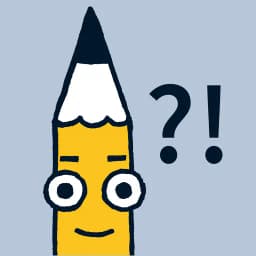
0.00
reviews
13247 +
Downloads
Landesanstalt für Kommunikation Baden-Württemberg | Education
App in purchase | Contains ads
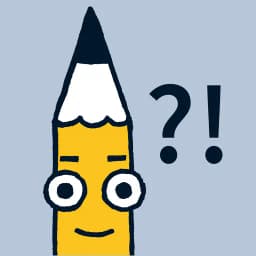
0.00
reviews
13247 +
Downloads
Free learning app for older people. Practice the first steps on the smartphone / tablet.
| Developer | Landesanstalt f%C3%BCr Kommunikation Baden-W%C3%BCrttemberg |
|---|---|
| [email protected] | |
| Website | https://www.lfk.de |
| Address |
© 2025 All rights reserved